Online Form Filling Steps:
Step 1: Registration
You first Register yourself for application. The candidate should provide his/her valid Mobile Number and Email-Id while filling the Online Registration Form. The Registration Form mainly ask the programme name, contact details and upload color photo of the candidate. The size of photo should not greater than 150kb. After successful submission of the data, Registration No. will be generated. It will be required for all future correspondence.To login into your application portal you have to enter your registered Email-Id and password. Follow the steps after login.
Candidates are advised to provide their own valid Mobile Numbero and Email-Id. All further communication will be sent in their registered Email-Id.
Step 2: Personal Details
The candidate should provide all details while filling the Online Application Form. The Application Form mainly contains the personal contact details of the candidate. Applicants are advised to enter all their personal details correctly. If any information in your application form is found false during verification then your application form will be liable to reject.
Step 3: Fill Educational Details & Upload Required Documents
Enter your all educational details in this step. This section asks about your previously passed examination details. The applicant is advised to provide correct information.
Step 4: Select Course in which applying
Select course in which you are applying.This section also asks previous examination marks and obtained percentage while selecting the course you must ensure that you are eligible for that course. If you do not fulfill eligibility, and you fill online application form with any false data, your online application form will be rejected without any information and you are not liable for any claim for admission. You have to choose your course carefully. Once you choose your desired course you cannot change it under any circumstances.
Step 5: Online Fee Payment
The candidate aspiring to take admission in St. Xavier's College, Ranchi are hereby notified that the College will accept online application fees in CASHLESS mode only. Hence the candidate must have Debit Card/Credit Card/Internet Banking facility to make the payment. Further, the Debit Card/Credit Card must have a sufficient transaction limit in accordance with the amount to be paid. On successful payment you will get computerized generated Application Form No and you are required to print your online application form. It is also notified that the transaction charges, over and above the fees, are to be borne by the candidate only.
If your payment fails with any reason and fee amount is deducted from your account, don't take another attempt to pay again, email your failed payment details at helpdesk@sxcran.org
If your payment fails with any reason and the amount is not deducted from your account, make another payment for online application form.
In case of double payment, send an email with full details at helpdesk@sxcran.org. Do not pay an online fee directly through NEFT or RTGS. Once the application fee is paid, no refund can be claimed for any reason what so ever. For any payment related issue, please email us at: helpdesk@sxcran.org along with your Registration No.
Step 6: Print Confirmation Page
After successful completion of payment process (step-5) take a print of application form & online payment receipt. Keep this for your record and future reference.
All Steps are mandatory, On-line application submission will be considered as complete only after receipt of "Confirmation Page". Login with your registered email and password and repeat above steps again to apply in another course.
Note: No need to submit hard copy of application form.